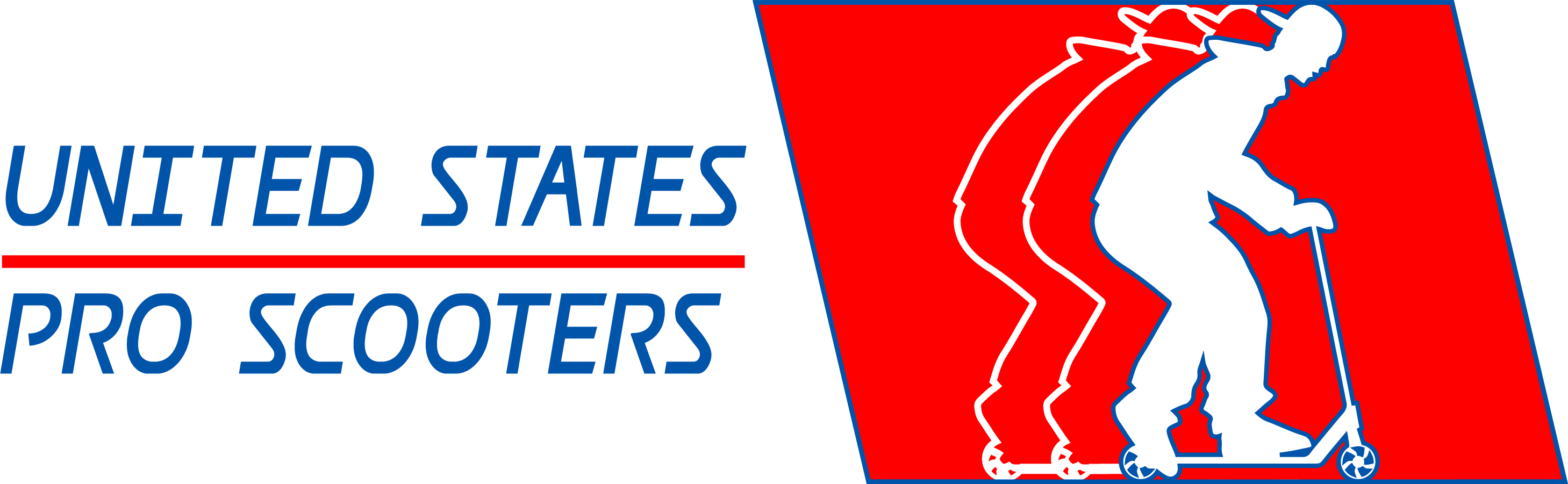How To Dial Scooters
Nick Almaguer on Aug 29th 2022
What Does It Mean To Dial Your Scooter?
Dialed is a phrase used by pro scooter riders to describe a scooter that is well put together. Basically a dialed scooter will have all the bolts well tightened down, good bearings in the wheels and headset, and grease in all the right places. Dialed scooters tend to have parts break less often, but some riders prefer the sound and feeling of an undialed scooter.
How Do You Tell If Your Scooter Is Dialed?
It’s really easy to test if a scooter is dialed or undialed! All you do is find some hard floor; we recommend tile or concrete. Next you lift your scooter about 6 inches off the ground and kind of bounce it. If your scooter sounds like a basketball bouncing its dialed. If your scooter sounds like a penny being shaken in a coke can your scooter is not dialed or “undialed”.
How Do I Keep My Scooter Dialed?
Follow all the steps below to keep your scooter dialed. Sometimes your scooter won’t be dialed and that’s okay; you're just a quick tune up away! Occasionally you will need to replace parts to keep your scooter dialed. That’s okay, it's all part of the pro scooter world.
Why Is My Scooter Not Dialed?
Scooters come undialed just from riding them. It sucks, but it is what it is. Basically, your parts wear on each other and your bolts come slightly loose. Plus as bearings age they tend to make a little more noise. Sometimes you just need grease to fix this.
How Do You Make Your Scooter Dialed?
- Loosen your clamp and remove your handlebars from your scooter.
- Tighten your compression cap; this is the bolt on the top of your fork.
- Put your bars back onto your fork and tighten down the clamp little by little while switching between each bolt.
- Check your brake bolt and make sure it's snug. You don’t need a lot of force to do this.
- Check your axles on both your deck and your fork. You can crank these down pretty good to keep your wheel from wobbling side to side.
- Do a dialed test. Bounce your scooter off the hard floor as described above.
- If you still hear noises, pay attention to where the noise is coming from and tighten the related part.
*Pro Tip* - If you hear rattling from the front of your scooter chances are it is the compression bolt and not the clamp. Don't strip your clamp bolts!
Why Can’t I Dial My Scooter?
If you tried all the steps listed above and your scooter is still not dialed you may want to check your bearings. If your wheel is making noises you just need to go to your local scooter or skate shop and have your bearings changed. (Scooters usually use the same bearings as skateboards)
If it's not your Wheel bearings the next step would be to take off your bars and compression. Then drop out your fork so you can remove your headset bearing from your headtube. If it’s too difficult to get your headset bearings out, leave them in unless you have a replacement; there's always a chance of breaking a headset bearing when removing them. If you can remove your headset bearings, clean your headset cups on your head tube with a paper towel, and grease your bearings up well, and then reassemble your scooter.
Why Is My Scooter Making A Rattling Noise?
Chances are your wheel bearings are damaged. Try all the steps listed above before you get new bearings. You want to check everything just to be sure it isn't a loose compression bolt, brake bolt, or axle.
Why Is My Scooter Creaking?
A creaky scooter can be caused from worn out bearings (headset or wheel) but it could also be that there's an issue with your compression system. Fixing this will depend on which type of compression system you have.
How Do I Stop My Scooter Bars From Creaking?
If you're running IHC or HIC compression you just need to simply remove your headset bearings as listed above. Once they are out, clean out the “cups” they were in with a dry paper towel. Put a nice layer of grease on your bearings and then reassemble your scooter.
If you are running SCS try this same exact process. If that does not work you may need a headset spacer. A headset spacer is a little ring that sits above your headset and below your SCS clamp. It’s pretty easy to tell whether or not you need a headset spacer. First you remove your bars and compression cap from the clamp. Next you're going to leave your clamp all the way down on your fork and look into the gap where the bolts squeeze the clamp together. If the top of your fork is above the 2nd bolt from the bottom of your clamp you probably need a headset spacer. If it’s close you probably still need one; it’s worth trying just to be sure as headset spacers are pretty affordable and can actually be found at many bike shops.